Google recently release new update to Google Bard. On their official blog they shared a post on 19 September that Now you can connect your All Google Apps and Services to Google Bard using Google Bard Extensions😎.
Yes, you hear it right, the popular Generative AI tools developed by Google itself, Now support Extension to enhance your productivity of your daily task which will change your life.
ChatGPT currently supports extensions, and only with a premium subscription, but we know as Indian we believe in “First Try then Buy” But ChatGPT doesn’t offer a free trail, that’s why we’re excited about Google Bard, which now supports extensions at free of cost.
This New feature help user to find the relevant and informative information across the Google apps that use by user in daily life. Such as Gmail, Google Maps, Google Doc, YouTube, Google Drive, Google Flights, Google Hotels.
List of all Google Bard Extensions:
Suppose you Purchase a product and you don’t know how to use it, it happens when some time the product manual is in different language so by using bard you can simply overcome this problem. Just upload the photos of product and ask about the YouTube videos. Just like below prompt.
How can Google Bard Extensions Change Your Daily Life?
By using this extension, you can do lots of things without hassle. Google Bard now connect to all of your google apps, so each time you don’t need to go to one app, copy something then paste to YouTube then you finally figure out the steps or information that you needed. After that you aggregate all information and send the mail to your friend. But now Google Bard Will Do this for you at Free of Cost 🤓. So below are some tricks and tips to use google bard extensions:
Tip 1:
Let’s suppose its Friday Night and you are planning for trip to GOA, so just open bard website and give prompt to Bard.
Hey Bard, I am planning trip to goa, so suggest me trip plan in which all details included hotel, flight, routes, tourist spot and return ticket by flight which is available.
Bard will show you all the available hotel, flights, tourist spot that you can visit. isn’t it great? Check out full prompt and response here : https://bard.google.com/chat/6e2631266b3895bf
Tip 2 :
You can also locate information in email without searching in Gmail, in bard ask about the information that you need, like follow:
What dates did Hritik propose in the email about the trip to Manali?
Tip 3 :
Summarize the document without reading the entire lengthy document, Just Ask Bard to summarise the document by mentioning the relevant document name and ask the desire question for example:
Find my resume titled Feb 2023 from my drive and summarize it to a short paragraph personal statement.
Find the doc from Satish about the neighbourhood clean-up project and summarize the proposal for me in 5 bullets.
Tip 4 :
There are total 5 bard extension currently available for all users, which help users to access all Google Application in Google Bard only. The extensions are Google Flights, Google Hotels, Google Maps, Google Workspace (Which include Gmail , Google Docs., GDrive) and YouTube. Using this extension there are endless possibilities that you can use to increase productivity using Google Bard Extension.
It will give you all the video tutorial available on YouTube directly in the chat. Isn’t it Time/Life Saver?
Extra Prompt:
Show me YouTube videos about inspiring best man speeches and give me tips on how to write my own.
Tip 5:
You are in travel and forget about snacks 🥴, So now you want the list of grocery stores close to your destination. In this situation Google Bard will help you, you can directly mention the destination and add questions like show me stores near to **** and you can also ask more things like suggest me some healthy food i can buy. For Example:
Show me grocery stores close to the entrance to Hanging Garden, Mumbai and give me ideas for good snacks to bring hiking.
Bard will show you all the available grocery stores with their opening and closing timings, and suggest you ideas for good snacks to bring hiking, Check out full prompt and responce of bard here :
https://bard.google.com/share/39aebea731c2
How to Enable Extension on Google Bard :
To use this Extension, you have to first enable them. So, Follow step by step instructions:
Step 1. Go To bard.google.com, Make sure you have login using your Google Account.
Step 2. Click on Extension icon:
Step 3: Enable the extension that you want to integrate with your google bard.
Step 4: You’re now ready to use Bard with powerful extension. Simply go to your previous chat or click on New Chat, and Bard will be there to help you with all your AI needs. 😎
You can check official post of google here
Limitation of New Google Bard Extension:
- There are few limitations in Google Bard as of now the Extension feature is supported on only English language so if you are using regional or another non-English language so you can’t use extension in your google bard.
- Limited extensions, Currently Google Bard only supports five extensions, but its competitor, ChatGPT supports many more extension, such as Canva, OpenTable, Wolfram, Zapier, Argil AI, Kayak, Speak, There’s an AI For That, Instacart, MixerBox OnePlayer, Show Me, Questmate Forms, Image Editor, LikeWise, and VoxScript. So, you have to wait some time to use this extension in Google Bard.
- Google Bard Does not generate the images, But ChatGPT can now generate the images as per latest update.
Conclusion
Google Bard is a powerful AI tool that can help us manage our daily tasks more efficiently. With its new extension, we can summarize YouTube videos, documents, emails, and more. Google is constantly upgrading Bard, and we can expect even greater things in the future.
Stay tuned for more updates on Google Bard, Follow us on social media.
People are also reading:
Get the All-New iPhone 12 for Just ₹18,399 on Flipkart Big Billion Day Sale 2023!
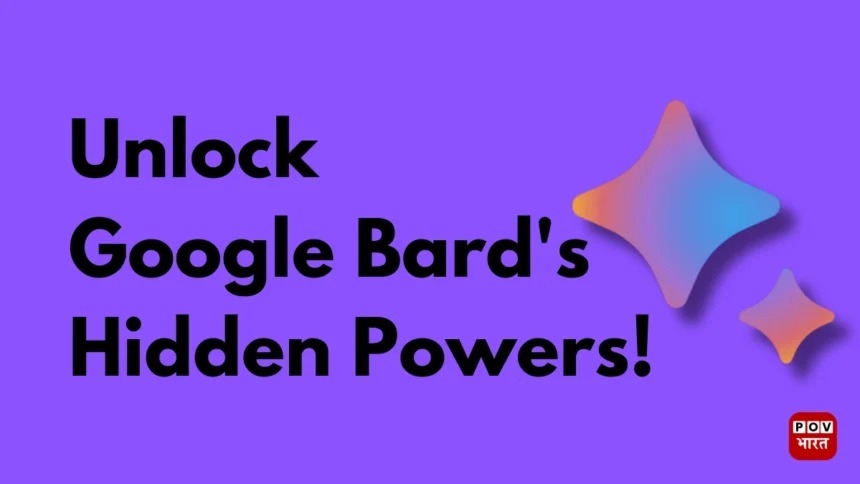
Nice Update, Keep Posting This type of content